With the holiday season upon us, many e-commerce retailers are staring at a make-or-break stretch of the year.
Ideally, this is the time where your store performs its best in channels, such as Google Shopping. Unfortunately, there are many that find themselves behind the curve during the most important time of the year for their business.
We often find that struggling e-commerce retailers can be very successful on Google Shopping during this busy period with a few simple optimizations.
Let’s look at some that can help to boost your conversions and revenue in the coming weeks.
Merchant Center Promotions
Google Merchant Center provides you the opportunity to add promotions to your feed and apply them to your Google Shopping ads.
When you add these promotions to products you sell on Google, shoppers see a “special offer” badge attached to your ad in Google Shopping.
Retailers have the option of adding them to their all their products or to a select group of products in their feed.
Adding this is quick, easy and has nothing but upside for retailers, especially during the holidays.
Benefits include:
- Boosting clickthrough rates
- Increasing conversions
- Capturing multi-screen traffic
How it Works
To get started, access the Merchant Center Programs page by clicking on the three dots menu on the top right of the Merchant Center home page.
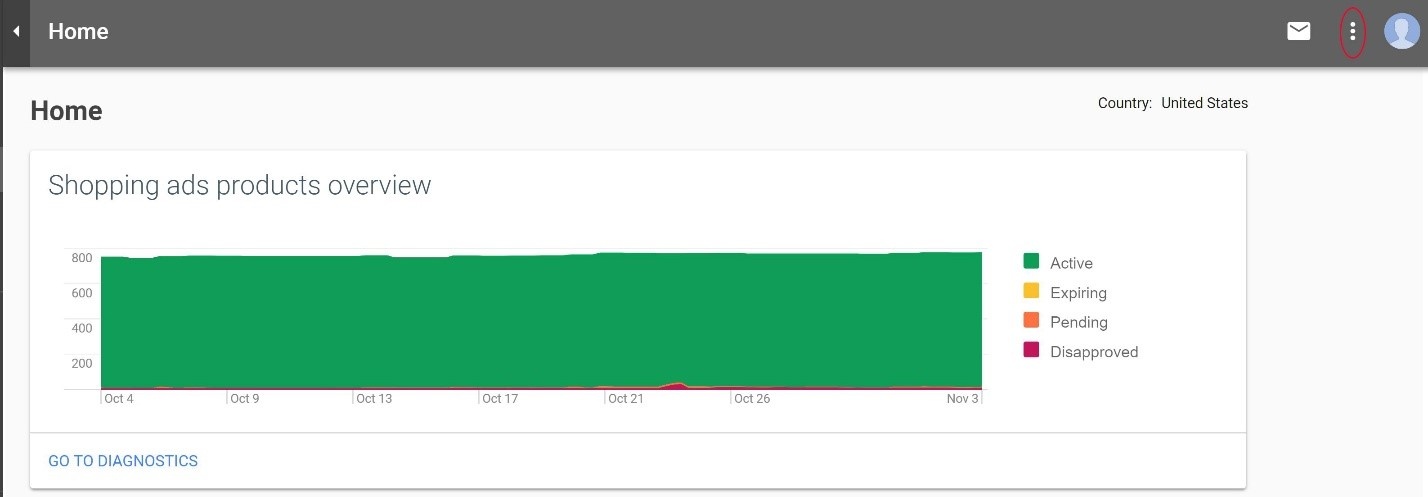
Once you enter the Merchant Center Programs page, you’ll have to sign up for the Promotions program for it to become active on your account.
Fill out the brief questionnaire that gets sent to Google for review. Typically, you will get approved within 24 hours as long as you qualify.
Once approved, adding a promotion to your feed is simple.
If you’re planning on adding a promotion to your entire product offering, everything can be done right in Merchant Center.
If you only want to apply the promotion to specific products, you’ll need to add a field in your feed and insert the Promo ID so Merchant Center knows which products are eligible for the promotion.
There are 3 types of promotions allowed for this program:
- Discounts: $ off or % off.
- Discounts must be at least $5 or 5% off.
- Tiered discounts allowed ($x off $50+, etc.)
- BOGO discounts allowed
- Cash back or cash rebates
- Free Gifts:
- Free Item: Must clearly describe the free gift and item can’t be samples or trials.
- $x Gift card on purchase: Title must clearly state the gift card value and gift card must be from your own store.
- Free or Discounted Shipping
- Must have valid redemption code
Here’s some more information on how to set up Merchant Center Promotions and best practices.
Optimize Your Data Feed
The more relevant information Google has about your products, the more likely you are to appear in Google Shopping searches.
Ensuring that your product data feed is loaded with this information should be of the utmost importance all year, especially now during the busiest time of the year.
One of the simplest, and more important, optimizations to make in your data feed is your product titles.
Product Title Best Practices

Product titles in your Google Shopping data feed should include the most relevant data possible regarding the product.
Keep in mind, that Google’s character limit for product titles is 150, 70 of which will be visible on your actual Google Shopping listing before cut off.
According to Google, you should use all or most of the 150 characters for best results.
The key for good product titles is to front load them. This means placing the most important information first.
Adding relevant keywords will provide a boost, as well as information on gender, size, sex, age group, etc.
 Let’s use this sneaker as an example. The information provided is as follows:
Let’s use this sneaker as an example. The information provided is as follows:
- Brand: Nike
- Size: 11
- Product Name: Flex Control Training Shoes
- Gender: Men’s
- Color: Black
How should this product title read? Nike Men’s Flex Control Training Shoes, Size 11, Black
This format positions the most important information first, while still including all relevant information that a potential buyer would include in a Google Shopping search.
Having detailed product descriptions is also a big help when it comes to success in Google Shopping. Not only does it help your search ranking, but it’s also good for SEO ranking and conversion rates.
In fact, according to NN Group’s e-commerce study, 20% of the time a user failing to purchase a product could be attributed to poor or non-existent product descriptions.
While having relevant product titles and descriptions is very important, keep in mind that you should be filling out as many fields as you possibly can in your data feed, and fixing any/all issues in your Merchant Center.
Again, the more information you have available in your feed, the more likely you are to show in relevant Google Shopping searches where consumers are in buy mode.
Get More Aggressive With Remarketing
If there is a time to spend more of your ad dollars on remarketing, the holidays are most definitely it.
Now more than ever, people are utilizing multiple devices along their purchase journey.
According to a recent study by Google, 67% of people who shop online switch between devices while making a buying decision.
In addition to this, over 50% of holiday shoppers say they are open to purchasing from new retailers.
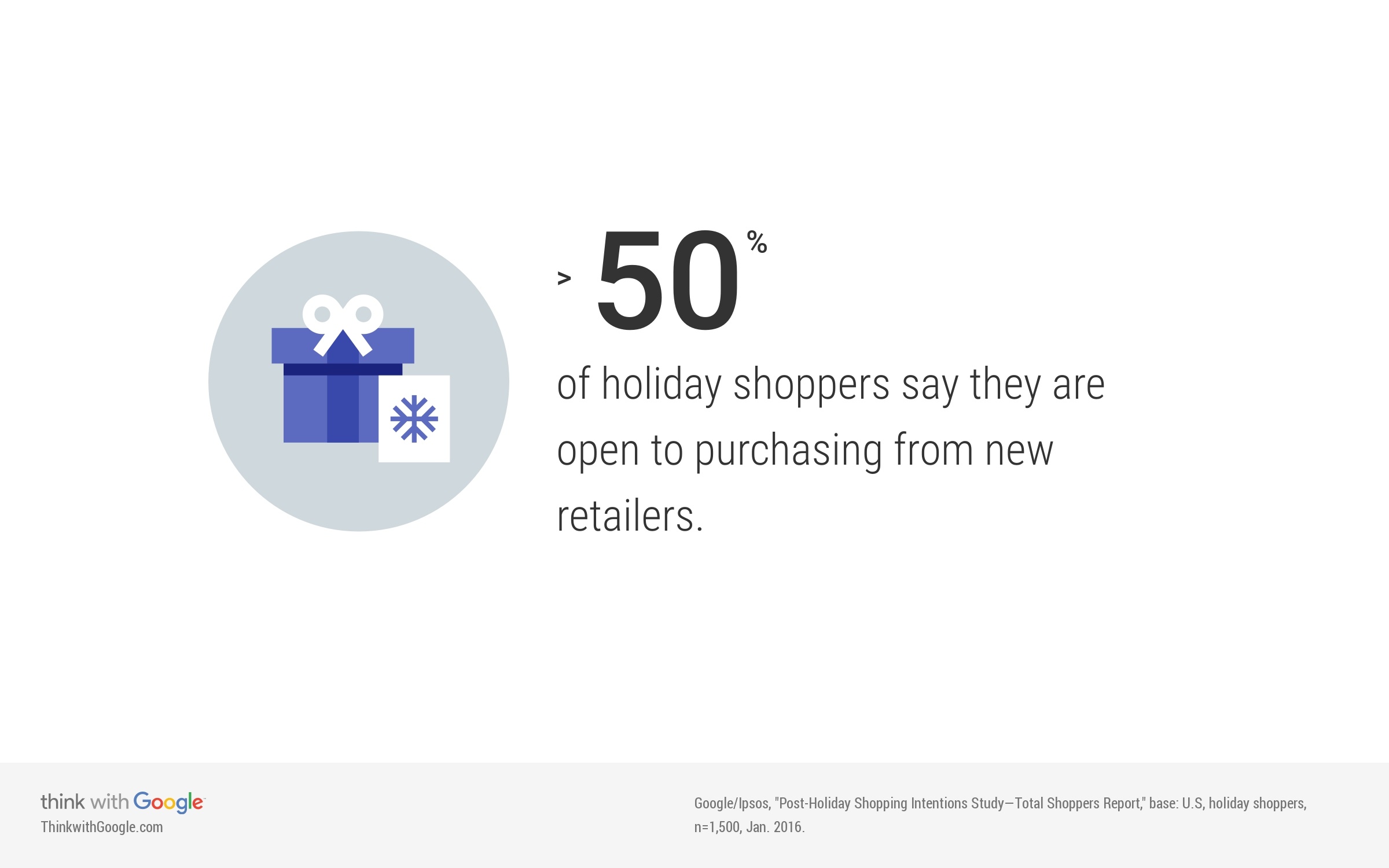
With these facts in mind, a best practice for ensuring shoppers are seeing you wherever they’re searching is to increase you budget for remarketing.
Whether it’s raising bid adjustments on your RLSA remarketing audiences in Google Shopping, or getting more aggressive with your Dynamic Remarketing bids, this is a step that is not to be missed.
You can even re-engage potential buyers in Gmail with Dynamic Remarketing.
Make Sure Your Mobile Site Is Fast, Responsive and Ready
As mobile devices continue to grow as a resource for e-commerce, it’s vital that you take the necessary steps to optimize your mobile site.
If your site isn’t up to snuff, people will hit that dreaded back button and find somewhere else to buy their gifts.
A recent infographic published by Sean Work at Kissmetrics revealed that 47% of consumers expect a web page to load in 2 seconds or less, and 40% will abandon a website that takes more than 3 seconds to load.
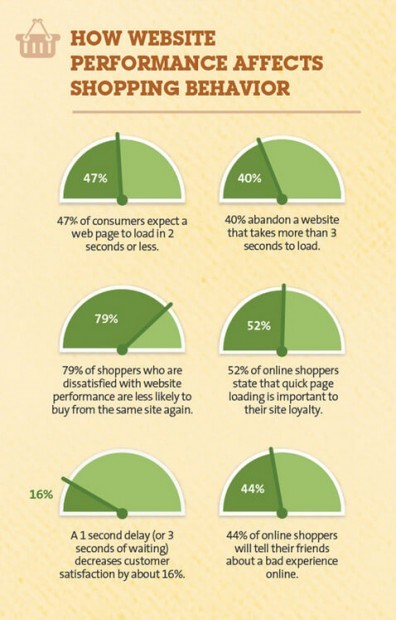
How can you fix slow load time? An article published on our blog in the fall regarding page speed provides plenty of information about what you can do, even if you’re not a web developer.
Considering the fact that Google revealed mobile searches related to search queries like “cool gifts” grew more than 80% last year, it’d be wise to make sure your mobile site is performing its very best.
Custom Google Shopping Campaigns
An effective way to control your ad spend and placements in Google Shopping is to create custom Google Shopping campaigns around a specific group of products separate from the rest.
There are several different types of these campaigns that work particularly well:
- Top performing products
- Brand-based
- Device-based
- Location-based
Determining which one will work best for your e-commerce store will involve some digging, but the end result will be worth it.
These campaigns are typically highly targeted, and allow you the freedom to dedicate a separate strategy and budget to them.
Pro Tip: Considering people use multiple devices during their purchasing journey, it may be useful to build out separate focused campaigns for each platform.
When the Holidays Are Finished Shoppers Are Still Going
It’s important to realize that when the holidays are over, the shopping frenzy isn’t quite done yet, and there are opportunities to grab that last rush of revenue.
Would it surprise you to hear that Google sees 34% more shopping searches on Christmas Day than on Black Friday?
According to recent findings on consumer trends published by Google, much of December’s holiday shopping happens right before and even after Christmas.
What does this mean for you? Just because the holidays are “over,” you still have an opportunity to drive high purchase intent consumer traffic to your site.
Keep your holiday strategies in place for that extra week or so leading into the New Year, and you just may be able to capitalize on conversions that others are leaving out in the cold.
Provide them with a good experience, and you very well could have a customer for life who brings in multiple referrals and continued business into the future.
Final Thoughts
The holiday season is a time for family, for giving, and, for e-commerce retailers, a time to throw your nets out as far into the Google Shopping arena as possible.
Button up your campaigns on Google Shopping to ensure that your Q4 ends on a high note by utilizing any combination of the aforementioned techniques.

