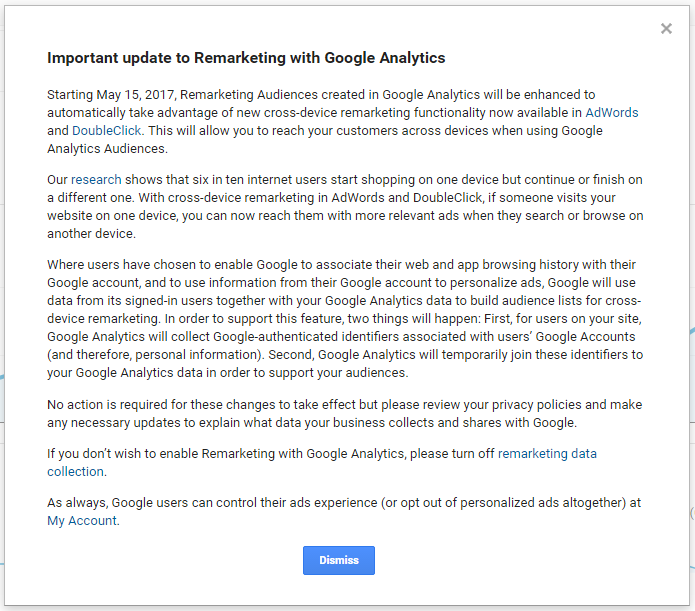This year has already seen quite a few major and minor updates in AdWords and Analytics. While some are far more noticeable, others are flying right under the radar.
Google Customer Reviews
There were early reports that Google Customer Reviews was to be replacing Google Trusted Stores not too long ago. However, it was not until last week that Google made the official announcement.
Google Customer Reviews were in fact available in several other countries but not in the US prior to the original announcement of the shuttering of the Google Trusted Stores program. Customer Reviews provide retailers with a way to collect customer feedback when they make purchases on eCommerce websites. Additionally, retailers can further utilize feedback to display a badge on their site highlighting their inclusion in the program and overall rating.
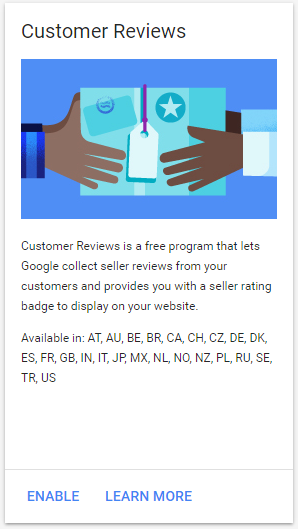
Now that Google Customer Reviews are officially rolled out, retailers can get started right from within their Merchant Center account. It also seems that Google has married Customer Reviews with Seller Ratings, originally a completely different program. Once a customer has opted in to leave a review, they will be emailed a short survey. Answers to those surveys will contribute to Seller Ratings. Seller Ratings appear in both Expanded Text Ads and Shopping Ads.
Senior Shopping Analyst and resident CRO specialist here at Sales & Orders, Giovanni Jaramillo, noted the availability while working with one of our long-time retailers:
“The direction Google has gone in with replacing Trusted Stores with Customer Reviews is definitely the right one. Customer Reviews are not only far more user friendly but can also help retailers who don’t already have a native review collection system on their site.”
How Do I Set Them Up?
Customer Reviews can be enabled right from your Merchant Center account. Navigate to Merchant Center Programs using the three-dot dropdown in the upper right hand corner of Merchant Center.
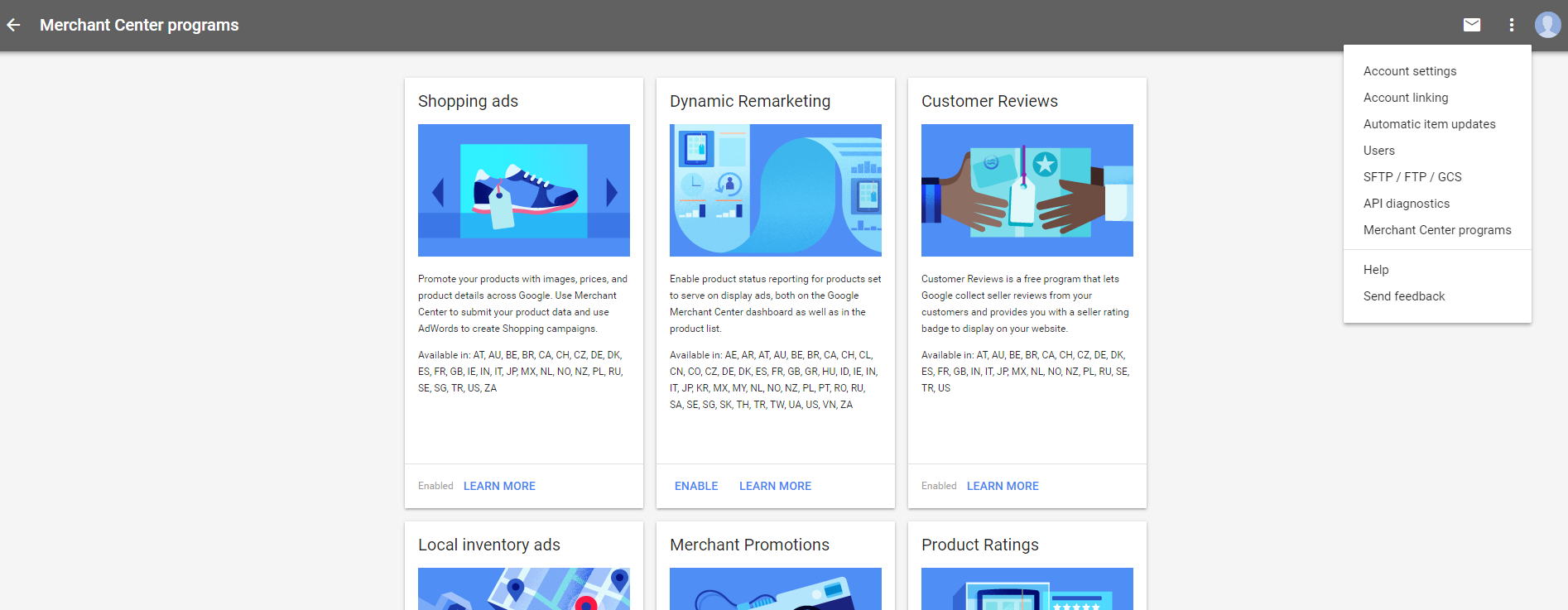
Next, click Enable for Customer Reviews. Agree to the Terms & Conditions and then it’s time to implement the Opt-In Integration code and Badge Integration code on your website.
For detailed guidance on how to actually implement the code, visit Google Merchants Support
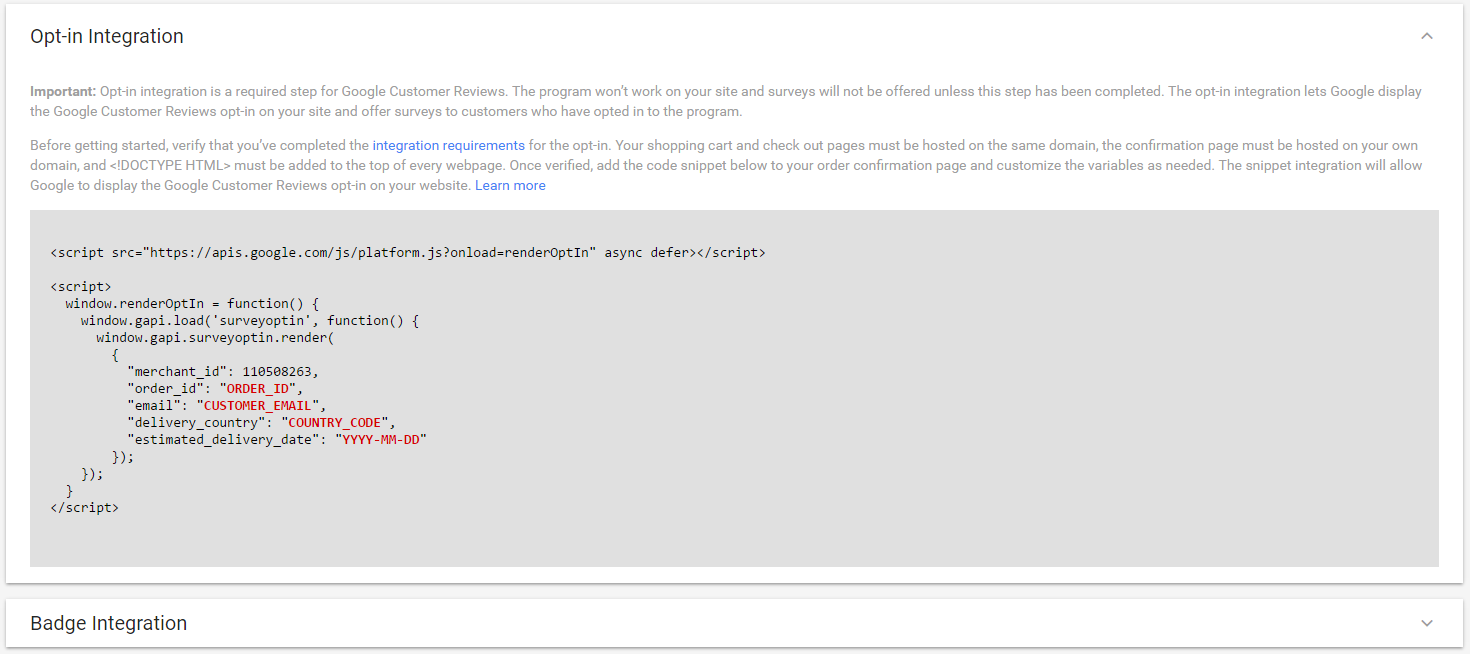
Decimal Conversions?
Conversions. AdWords for “action performed on site.” For retailers, Conversions are often ported from Google Analytics in the form of Transactions and which we so lovingly refer to as Analytics-Based Conversion Tracking and thus allows AdWords to display revenue (Conversion Value) in monetary from.
Conversions can also be more simplistic such as setting a goal as when a website visitor submits a contact form on the site.
Either way, most retailers and advertisers are conditioned to see Conversions in whole numbers. Well, not anymore. In a recent review of an account we discovered conversions being reported in decimal places. That’s right, decimal places! In the image below you will see the 8.92 Conversions which occurred in a campaign.
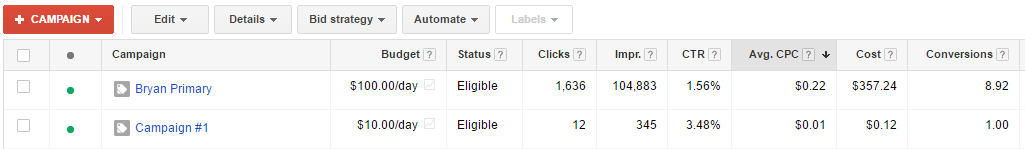
The question is, why is this happening and how can a Shopping Ad be attributed with a fraction of a Conversion? As we dug deeper into the ID-level structure we discovered Shopping Ads with 1.5, .33, and even .17 Conversions attributed to them.
No need to worry, we have not entered the Twilight Zone of search engine marketing. As it turns out Google quietly released a BETA on select AdWords accounts along with an opt-in for the “new” way of reporting conversions. Decimal Conversions represent a new way of attribution modeling revealing when Shopping Ads (and Text Ads) are clicked on but don’t convert directly.
The logic is pretty simple:
Shopper clicks on Shopping Ad (A), Shopping leaves website without purchasing. Shopping then clicks on Shopping Ad (B) from the same advertiser, Shopper makes a purchase. Based on attribution modeling, Shopping Ads (A) and (B) share a full conversion split in two by .5 each.
We are keeping a close eye on the account where we are seeing this for ourselves. Note that the reporting is not very specific. In fact, true synergistic attribution can only be achieved using Google Analytics when a Shopping campaign is structured purely by ID.
Remarketing Through Google Analytics
You may have seen the notice in your Analytics account regarding the automatic “upgrade” for Remarketing data collection to coincide with the new Cross-Device Functionality and reporting for AdWords and DoubleClick.
For retailers already using Analytics to build Remarketing audiences and collect data, no action required. This is an automatic enhancement which is aimed at boosting attribution tracking based on when shoppers start and end their purchase behavior on multiple devices. Here’s the official message in case you missed it: