Smart Shopping Campaigns are now live in our Full Access plans for the Google Shopping campaign manager. This adds an entirely new layer to our app’s capabilities that could be of great benefit to SMBs and the enterprise sector alike.
What are Smart Shopping Campaigns?
Using Google’s Machine Learning, Smart Shopping Campaigns aim to maximize your potential conversion value by automating bids and targeting across products and audiences.
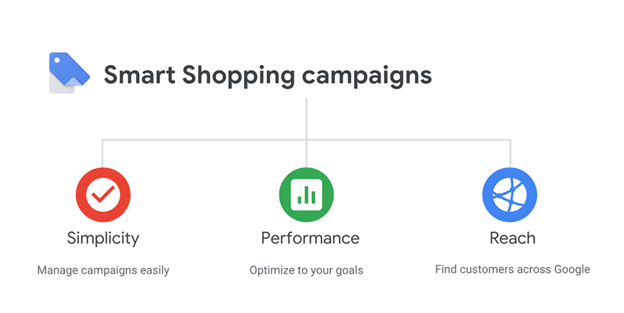
(Image Courtesy of Google)
Your products can show across the Shopping results, on the Display Network, on YouTube, and in Gmail. This campaign will take priority over standard Shopping and display remarketing campaigns.
What do I need to run Smart Shopping Campaigns?
Smart Shopping Campaigns run off Google’s Smart Bidding with either Maximize Conversion Value or Target ROAS, and also automatically handle Remarketing in a few forms.

Through our app, you will only need to have the following set up in your Google Ads account to be eligible to run Smart Shopping Campaigns:
- Conversion Tracking: Either Google Ads or Analytics based conversion tracking must be set up and configured in your account
- Remarketing Tag: You must have a Google Ads Remarketing tag set up and implemented on your website
How do I get started?
If you currently have access to the Google Campaign Manager in your Sales & Orders account, you will be able set up your first Smart Shopping campaign:
- Navigate to G Campaign Manager
- Click on the Campaigns tab
- Click on the Create Campaign button
- Select Smart Campaign from the list
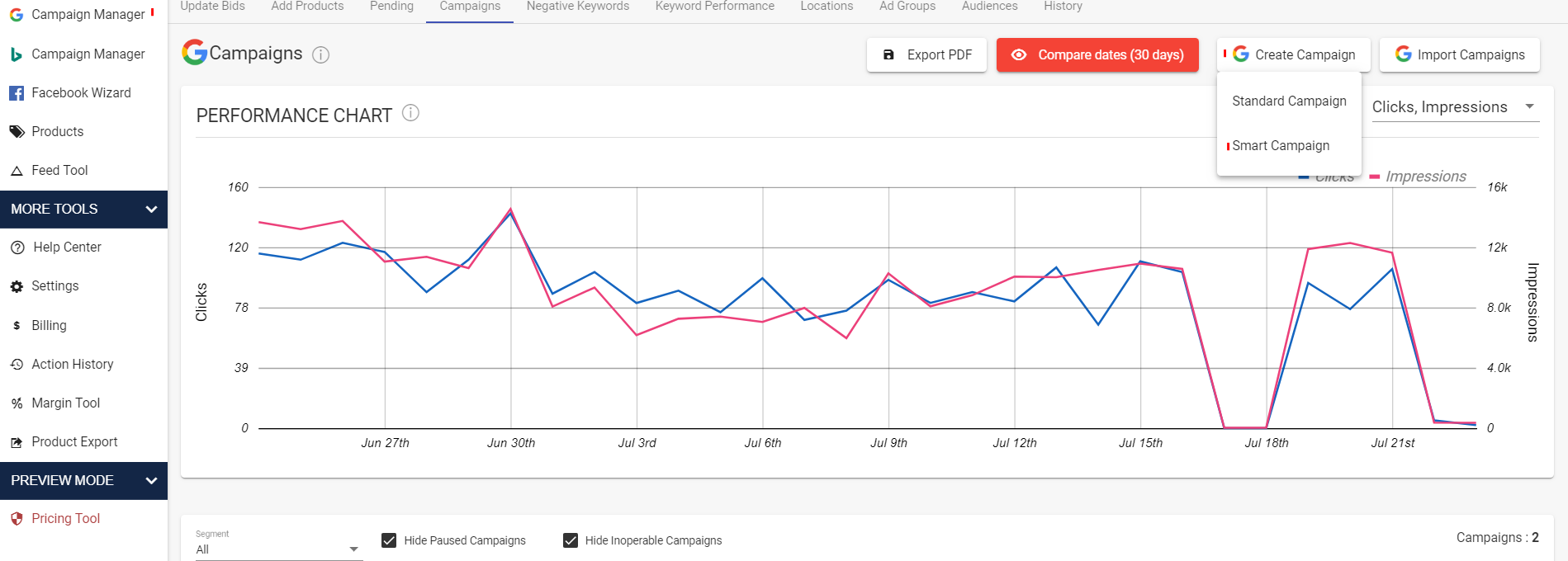
Next, apply your basic campaign settings Name, Status, Daily Budget and even select if you wish to use Google’s Target ROAS Smart Bidding when your campaigns garner enough conversions (will trigger automatically once your campaign meets the requirements).
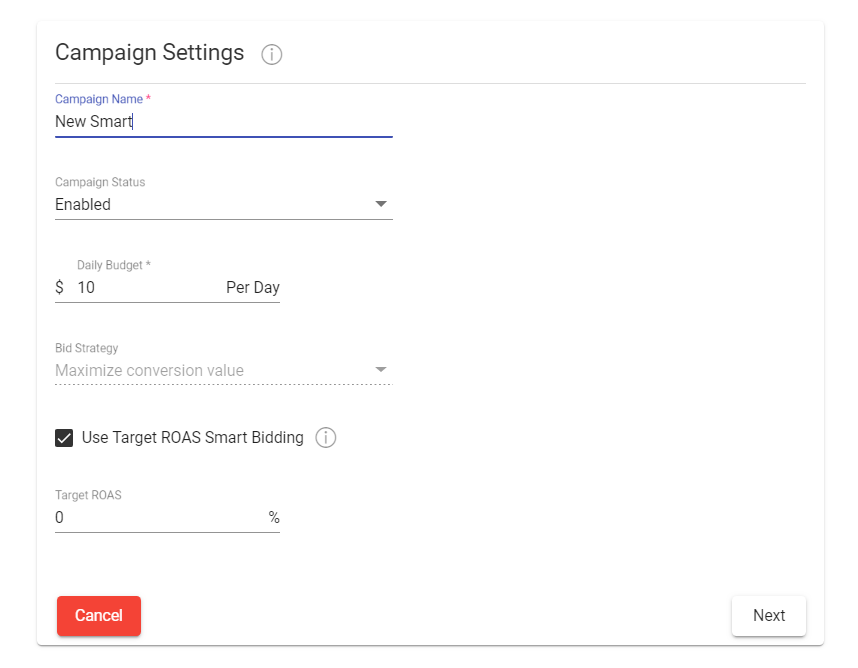
In the last step, simply choose your subdivision (structure) criteria for your product groups and click Save and then Done (keep reading for tips and best practices):
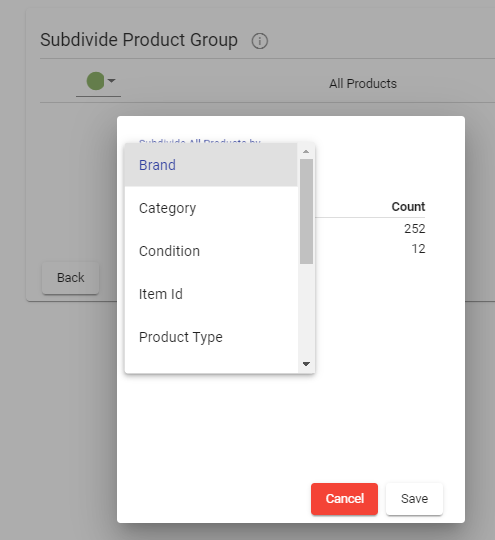
Important Info and Best Practices for Smart Shopping Campaigns
There are a few things about Smart Shopping campaigns especially that retailers really must be aware of:
Budgeting
In tests that we have coordinated alongside our Partner team at Google, it was found that a minimum $20/day budget is recommended for a Smart Shopping campaign.
You may choose to set a lower or higher budget and even change your daily budget at any time.
Other Shopping Campaigns
Smart Shopping campaigns take over full priority and thus can stop other Shopping campaigns from serving ads.
This is because Smart Campaigns are primarily prioritizing themselves based on search terms and any products that are similar in other campaigns will stop serving if the Smart Campaign is set up and enters its Learning Phase.
Bidding
Smart Shopping campaigns are almost completely automated and thus you will do little managing of a campaign itself, relying instead on Google’s Machine Learning to do all of it for you – yes, that includes bidding, placement, targeting, you name it. By default, Smart Shopping Campaigns created in our app will use Maximize Conversion Value as a Smart Bidding Strategy when Target ROAS is not set.
Structure
You can subdivide your product groups in Smart Shopping campaigns in a few distinct ways. More recently, we’ve opened up the ability to build hyper-granular structures by using the Item ID attribute:
- Brand
- Category
- Condition
- Item ID
- Product Type
- Custom Labels 0-4
It is highly recommended to use one primary level subdivision for the entirety of your campaign as it will help Google’s Machine Learning to perform appropriately.
For advanced users, using Custom Labels to define a unique subdivision criteria can help you to better measure performance over time, such as when setting Labels for price ranges.
Target ROAS
When using the Target ROAS Smart Bidding Strategy, it is also important to note that the setting is percentage-based.
Let’s say you’re measuring sales for your online women’s shoe store and you want to optimize your bids based on the value of a shopping cart total. Your goal is $5 worth of sales (this is your conversion value) for each $1 you spend on ads. You’d set a target ROAS of 500% – for every $1 you spend on ads, you’d like to get 5 times that in revenue.
Here’s the math:
$5 in sales ÷ $1 in ad spend x 100% = 500% target ROAS
Then, Google Ads will automatically set your max. CPC bids to maximize your conversion value, while trying to reach your target ROAS of 500%.
If you set a Target ROAS in our app, it will take affect once your campaign meets the requirement of having at least 20 conversions in 45 days.
Learning Phase
Once a Smart Shopping Campaign has been launched, it enters what is called the Learning Phase. During this time, Google’s Machine Learning is consuming information to better position your ads for conversions.
This can last for 15 days or more in some cases and the campaign may not generate much activity during this time.
You should leave the campaign alone to do this.

