In the new year, you may be looking to expand your pre-existing Google Shopping activities to other marketing efforts. One likely direction would be to take advantage of Google’s Expanded Text Ads and build product or category-specific campaigns which could be one of your options. Additionally, you may want to look into Gmail Ads or RLSA (you should definitely start up RLSA, at least).
However, if you are looking for something a bit more unique, TrueView for Shopping ads is certainly worth testing out. TrueView allows retailers to connect with consumers via Google’s “second largest” search entity YouTube.
We wanted to share some advanced setup and targeting tactics and tips for those looking to get into TrueView for Shopping.
Setting Up Your Campaign
TrueView for Shopping acts similarly to standard Google Shopping ads in that it works directly with your connected Merchant Center account to build ads. While there are advanced options to consider, such as Product Filtering, merchants with more modest inventories and budgets can choose to serve their entire catalog if so desired.
- Begin by clicking on the red ‘+Campaign’ from your AdWords UI and then select Video from the dropdown.
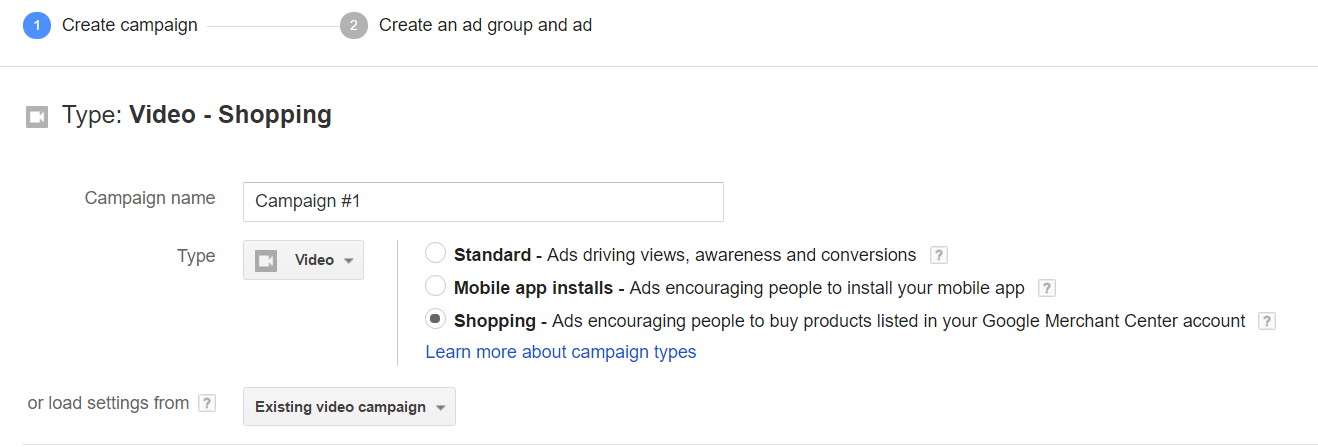
- Google has gone the extra mile for you so on the next screen (as you can see in the image above) you can select Shopping as an option for subtype. This will immediately open up additional options further down on the setup page for Product filters wherein you can choose to utilize your entire catalog, choose specific items by title, URL or ID, or create custom filters based on a combination of product feed attributes and and/or logic.
Note that custom product filtering is somewhat limited, allowing you only to match products based on Brand, Product type, AdWords Label or AdWords Grouping (as well as any combination of each).
When considering the use of custom filters you may need to pause here and start thinking about a refined strategy in the event, for example, that you may not be using 1 or more of those attributes in your feed already.
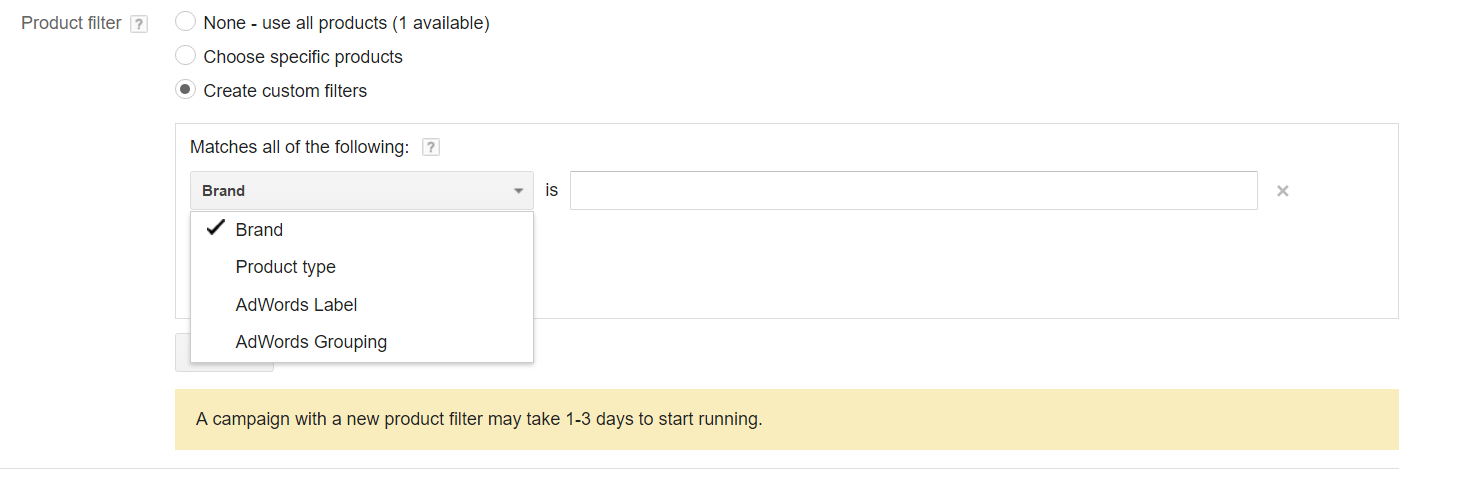
Pro Tip: Take a step back and look into the historical performance of your Google Shopping campaigns. The more data the better but a good start would be to take the last 90 days at least. By selecting the ‘Dimensions’ tab and then switching your View to Shopping – Item ID you can sort by your top converting ID’s. With this data you could have a better starting point if you were to utilize the “Choose specific products” option in your TrueView for Shopping filter setup. That way, at least, you know that you will be investing precious ad spend in only those products which have distinct consumer draw and purchase probability.
- Once you have decided on your Filtering (or lack thereof) continue down to configure the remainder of your basic settings but here are few notes to consider:
- Networks: You may want to start out with only YouTube Videos and not opt for Video partners on the GDN. Though partners can extend the reach of your ads they can also drive up costs on less relevant placements than what you may want. Since targeting for Video is similar to targeting for Display, you can first refine your YouTube audience and then see if extending out to video partners is worth the ad spend.
- Devices: There are advanced options for bid modification for specific devices (Computer, Mobile, Tablet). If you are not as familiar with device bid modifiers then you can skip this and leave them as is. As your TrueView ads begin to rack up performance metrics you can utilize segmentation in AdWords to optimize device-level bids. Its recommended to have at least 30 days of data before making any major adjustments.
- Ad Scheduling: Similar to Devices, before applying a custom run schedule for your ads, a best practice would be to accumulate some data over time to analyze first. The historical performance on a time basis of your TrueView campaigns can reveal opportunities and costs you, at first, won’t necessarily have.
- Frequency Capping: This is a seldom realized importance for not only video but also Remarketing campaigns. What Frequency capping does is allows you to restrict or limit the number of times your ads appear to the same viewer. For video, it works in two ways by letting you choose to limit by impressions, views, or both, and on a per diem, week, or month basis for either. You may want to consider limiting the number of times the same user views your ads because in TrueView’s CPV (Cost-Per-View) model you could wind up with higher costs from users who don’t purchase, no matter how often they see your ads.
- Content Exclusions: Just extra measure but as a business owner you may also want to be careful about what types of content your ads are served on. Though AdWords presets you at a Standard option, you may want to take a deeper look and make some additional changes.
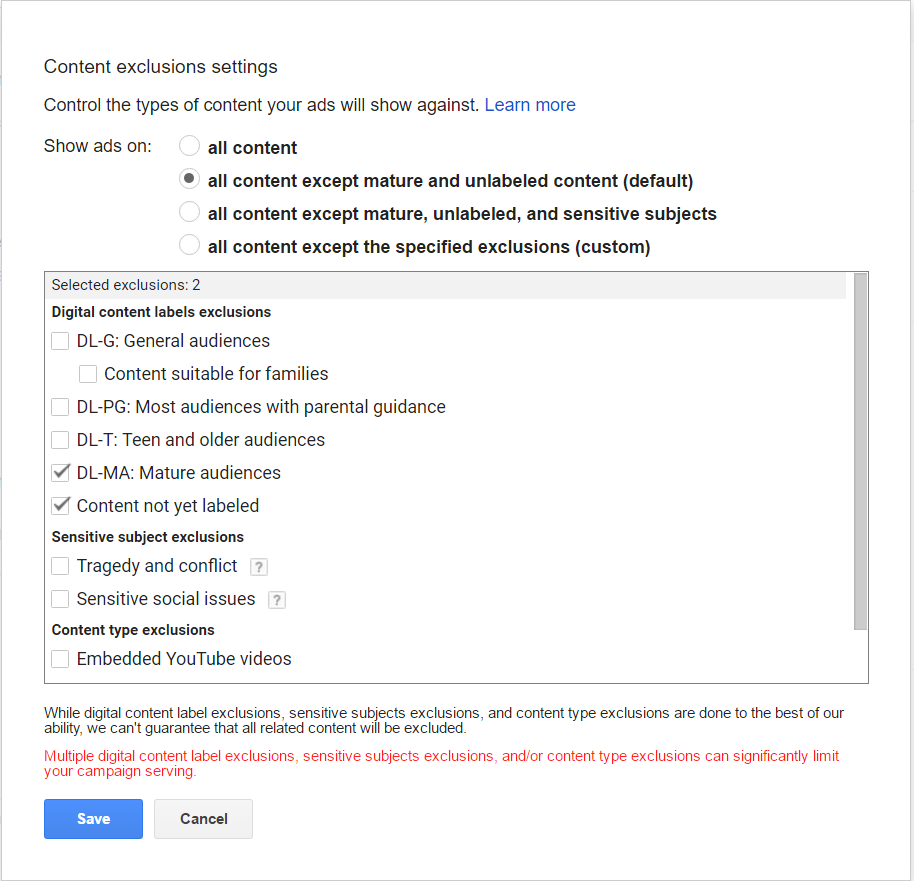
When you are finished, click the blue ‘Save and continue’ button at the bottom.
Setting Up Your Ad Group
While there are some basic settings to apply here, we wanted to dive ahead into some more advanced targeting tactics and tips to consider for your TrueView for Shopping campaigns which can be done either now during ad group setup, or later if you want to just get your campaign up and worry about targeting afterwards.
Either way, here are some best practices to consider:
Demographics: Though, at first, you may not want to necessarily limit your ad delivery to a very specific subset of viewer, demographic inclusions and exclusions when based on previously existing Display campaign performance such as Dynamic Remarketing or standard Display Remarketing can be extremely beneficial in the long run. This goes even more so for retailers who sell in very distinct verticals. You have some options here:
- Gender
- Age
- Parental Status
- Household Income
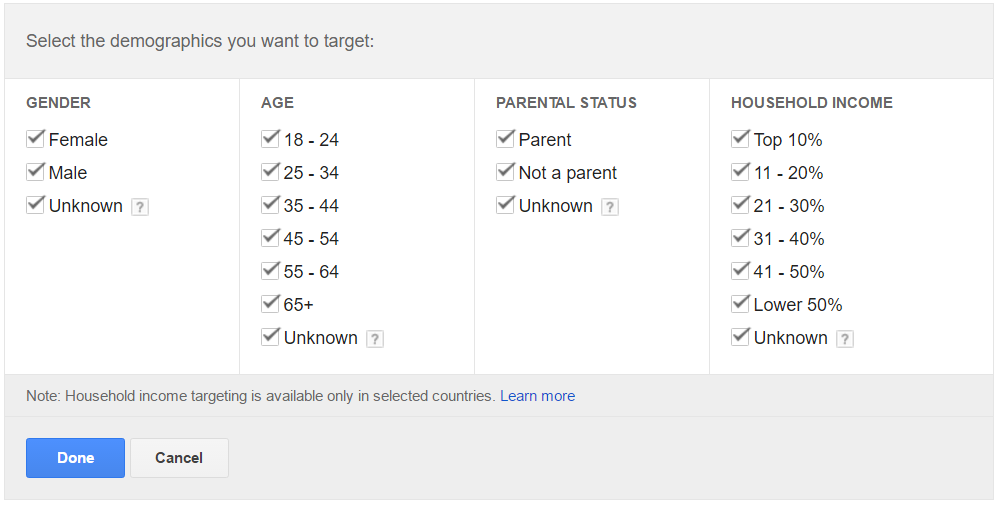
Think about how each demographic setting could adjust both your target audience and your potential conversions. You could go further by looking into one of your pre-existing Dynamic Remarketing or Display Remarketing campaigns and seeing what demographics perform better or drive higher conversions.
Interests: The base targeting option for video is Interest targeting. This allows you to narrow down your audience based on user-specific interests. Think not only about what retail vertical you sit in but also what verticals synergize well with your vertical as well.
- You sell beauty products so “Beauty Mavens” as an interest may be a considerable target audience. While that may be the obvious, combining it with “Fashionistas” and even “Health & Fitness Buffs” could further benefit your targeting.
- Interest targeting also happens to be split into two sub-categories of “Affinity” and “In-Market.” Affinity audiences essentially describe the type of individual you are trying to target whereas In-Market audiences are far more similar to Topics or even specific consumer product types. You can combine the two types or keep them separate depending on how specific you want your targeting to be. Separating them can yield help later on when you want to analyze how one type performs against the other without there being any cross-over.
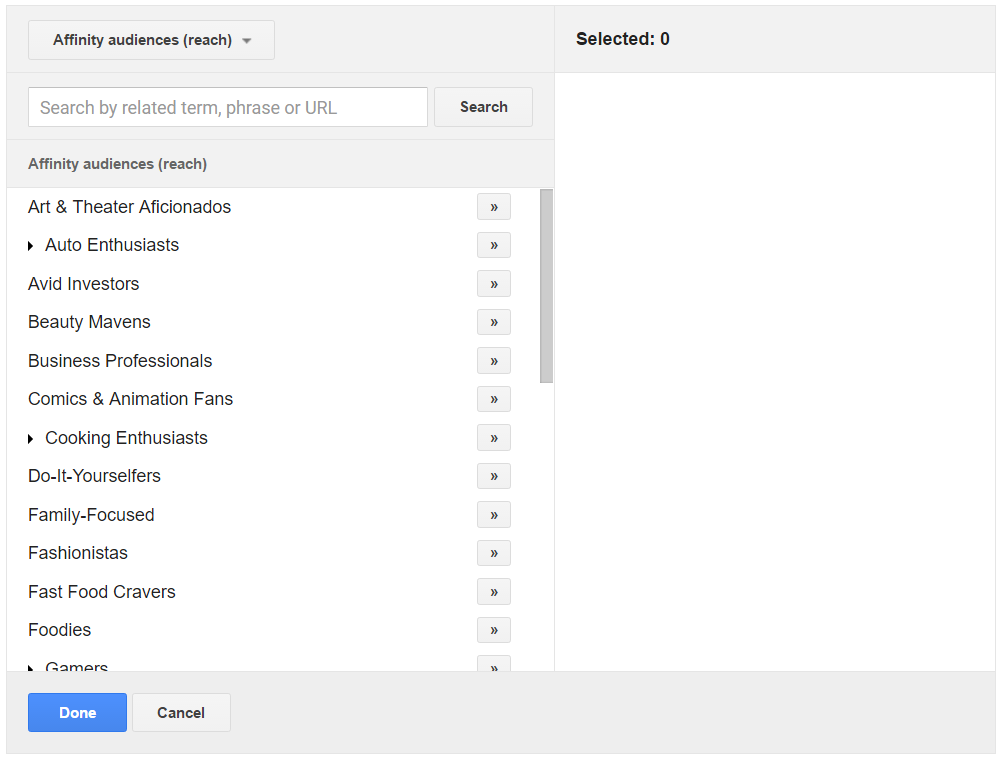
Additional Targeting Criteria: You may have noticed the ‘Narrow your targeting’ dropdown in the targeting options. From there you can choose to further refine your audience by:
- Keywords
- Placements
- Remarketing
- Topics
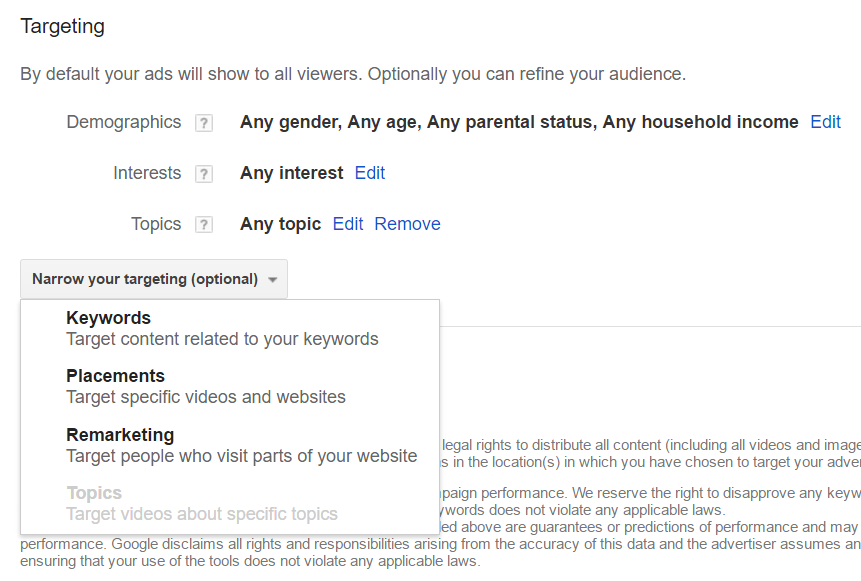
So what can you do here? A lot, to be honest.
- For keyword-based targeting you can tap into search term data from your Google Shopping campaigns and utilize only your highest converting terms for TrueView as well.
- Placements will allow you to choose specific videos to serve your ads in. While the advanced user may already have this planned out, it may not be vital if you are just starting out.
- Remarketing-based targeting could probably be one of the best options for TrueView for Shopping if you already happen to run either Dynamic Remarketing, RLSA, or both. You could potentially target previous visitors to your store on YouTube while maintaining the specific-audience level control that such things as RLSA afford retailers.
- Topic-type targeting is similar to Interest targeting wherein you can choose from a pre-set list right in AdWords. Topic-based targeting also affords you the opportunity to go in either a very broad targeting direction or drill down to more specific topics. For example, sellers of pet supplies can target the broad category of Pets & Animals or only Pet Food & Supplies as a subcategory.
Pro Tip: Just as you may ‘target’ utilizing any of the options listed above, you can also ‘exclude’ by select targeting criteria as well. This can help you negate impressions and views for you ads on, for example, topics or interests completely unrelated to your vertical. Furthermore, you can exclude by Demographic classifications as well. So let’s say that you only want men to see your ads. You can exclude women as a target (and the unknown if you so choose to).
Pro Tip 2: You could literally turn any one of your TrueView for Shopping campaigns into all-out retargeting campaign. If you were to solely use Remarketing audiences (granted you would need to have these set up or set them up now) as targeting criteria, you could accomplish it. One option with this route is to set up a separate campaign that only target those audiences. You could also create one ad group within a campaign that was solely targeting remarketing audiences and excluded any targeting from your other ad groups.
The Ongoing Optimization
Once you have finished setting up your campaign or campaigns, you are going to want to give them at least 30 days to collect some data and metrics. When you feel ready enough to dive into the data, do consider formulating a plan for how to approach analyzing campaign performance and identifying your KPIs. Some things you should focus on:
- Basic AdWords Filters: Filters in AdWords can be your best friend. They can also be saved for continued use. Once you have defined your KPIs (be they views, conversions, etc.) you’ll then want to combine them into unique filters that help you determine what is working and what is not.
- Placements: Keep a close eye on your Placements report. Just as you would with Display campaigns, you will often find irrelevant or poor placements that you should consider excluding if they are not driving much engagement.
- Scale With Shopping: As your TrueView campaigns start to pick up speed (and if you chose to run with just a few IDs) try to make an effort to continue using your ongoing Shopping campaign performance and details as fodder for the video campaigns.
In the end, TrueView for Shopping is a unique way of expanding your retail advertising beyond the scope of standard Display or Search. YouTube is the second largest search engine (second only to Google itself) and could be substantially beneficial in driving additional traffic and revenue to your ecommerce business.
While it is certainly a distinct opportunity, it should also never be taken lightly. Just as much effort that you would put into Search, Display, or Shopping, you should put into your TrueView for Shopping. That goes especially for those who are doing it for the first time. Dedicate a small test budget and see what it yields.

