When it comes to preparing for the busy holiday season, specifically Cyber Monday, optimizing your AdWords campaigns for success can be a very cumbersome task.
And while you’ll need to perform and uncover most of the improvements yourself, Google does lend you a helping hand via Opportunities.
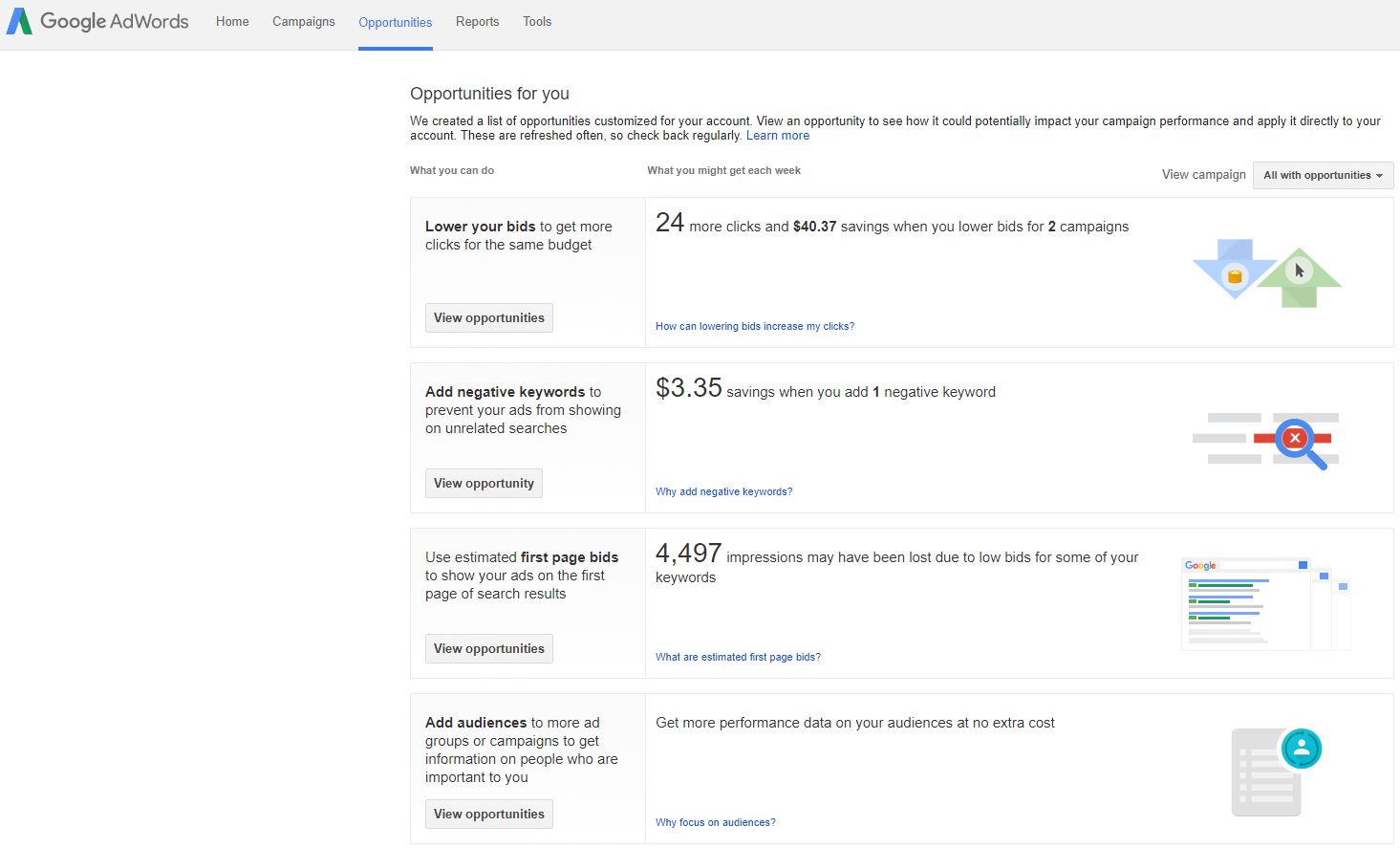
In one central location, you can find some easy to complete optimizations that can help you get the most out of your Google Shopping/Search/Display campaigns.
These Opportunities are customized to you based on historical data pulled from your AdWords account as well as trends across Google.
They’re designed to help increase the overall performance and efficiency of your campaigns, and can also introduce you to new, relevant features that you may not have known existed.
Every little bit counts, right?
Keep in mind, though, that Google is its own business at the end of the day.
While many of these Opportunities can in fact help you perform better, some of them are geared towards increasing your ad spend.
That being said, it’s important to understand exactly what the opportunities are, and if/how you can benefit from them.
Available Opportunities
Google’s automated Opportunities make suggestions on three major areas of focus:
- Ads and ad groups
- Keywords, targeting and reach
- Bids and budgets
Let’s take a deeper look into each area and the best optimization within each one.
Ads and Ad Groups
As defined by Google, “ad and ad group opportunities help you edit and refine your ads, show your best ads most often, and organize your ads into better ad groups.”
In this subsection, keep your eye out for any opportunity involving extensions.
These include sitelink extensions, callout extensions, call extensions and structured snippets.
Each of these add some extra valuable information to your Search ads, and typically help to improve overall traffic and CTR.
Keywords, Targeting and Reach
This area involves opportunities that can help you reach more people who are interested in what you offer.
Anything involving broadening your reach should be examined thoroughly before implementation, as typically with an increase in reach and traffic you will see an increase in overall ad spend.
While there certainly are cases where growth and expansion are sensible, getting too aggressive could eat into your ROI.
Suggestions to look out for here include adding new keywords, adding negative keywords, target Google Search partners, and improve your mobile site.
These are all excellent suggestions, especially during the holiday season, and all but one can be performed right from the Opportunities tab.
This will help streamline the process, making both effective and efficient for you as you prepare your online store for the busy holiday season.
Bids and Budgets
This section is fairly self-explanatory, and involves opportunities that can help you get more clicks and impressions.
Once again, however, be mindful of any action you do take in regards to bids and budgets since they could have similar effects on your overall ad spend and ROI.
Useful suggestions here include using estimated first page/top of page bids, lower your bids, set audience bid adjustments, and change your location bid adjustments.
If implemented correctly, each of these has the potential to help grow your visibility in Google, and ultimately help you have a successful holiday season.
Account Health Score For Search
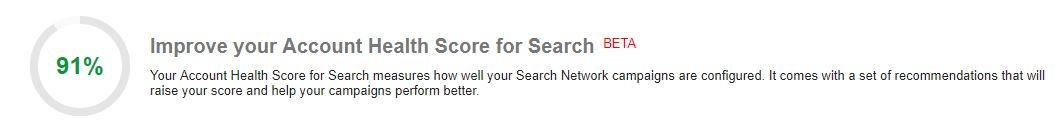
Of all the different types of advertising available through Google, Search Ads tend to be the most frustrating and difficult to get a hold of.
There are so many different factors that contribute to the success of these ads, and it can be easy to let some fall by the way side.
Google certainly recognizes this fact, and has extended their all-knowing hand to assist you in your SEM journey.
Hence, Account Health Score for Search. This section within the Opportunities tab is dedicated specifically to your Search campaigns.
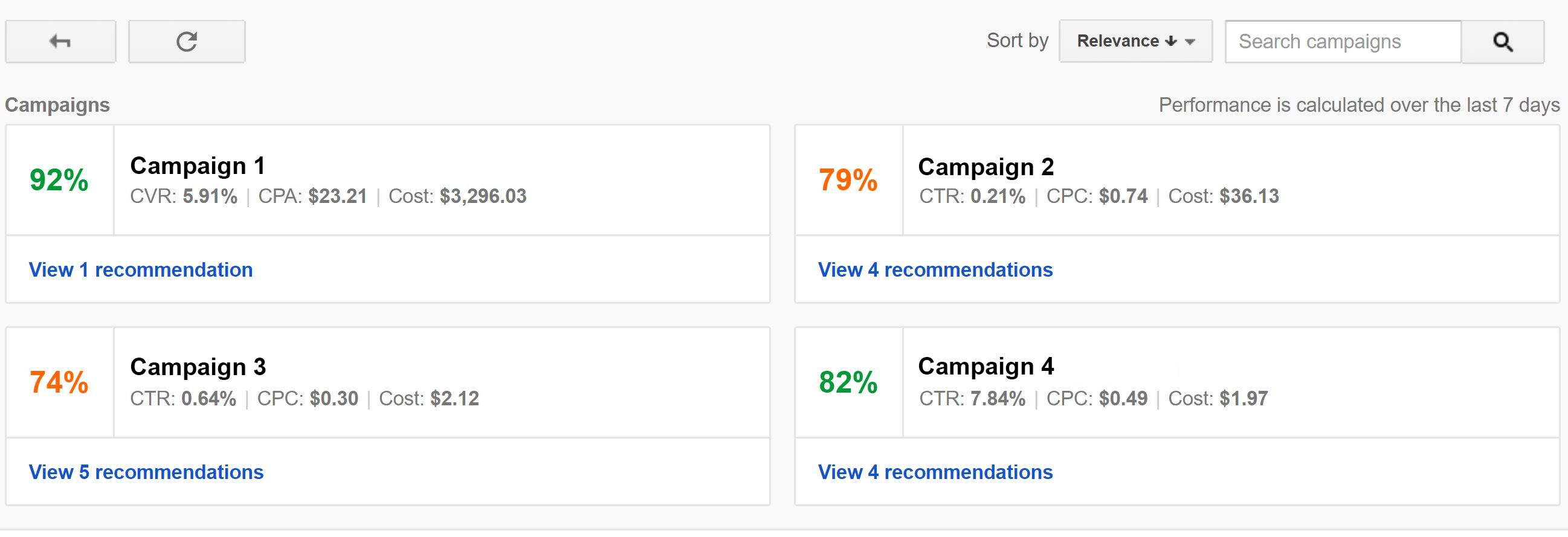
As seen in the above example, Google crawls your campaigns over a 7-day period, presents you with your health score, and provides recommendations on how to improve poor scores.
These recommendations are similar to those that are provided in the regular Opportunities area, however they offer up a better view of how making the changes will affect your “health score” for the given campaign.
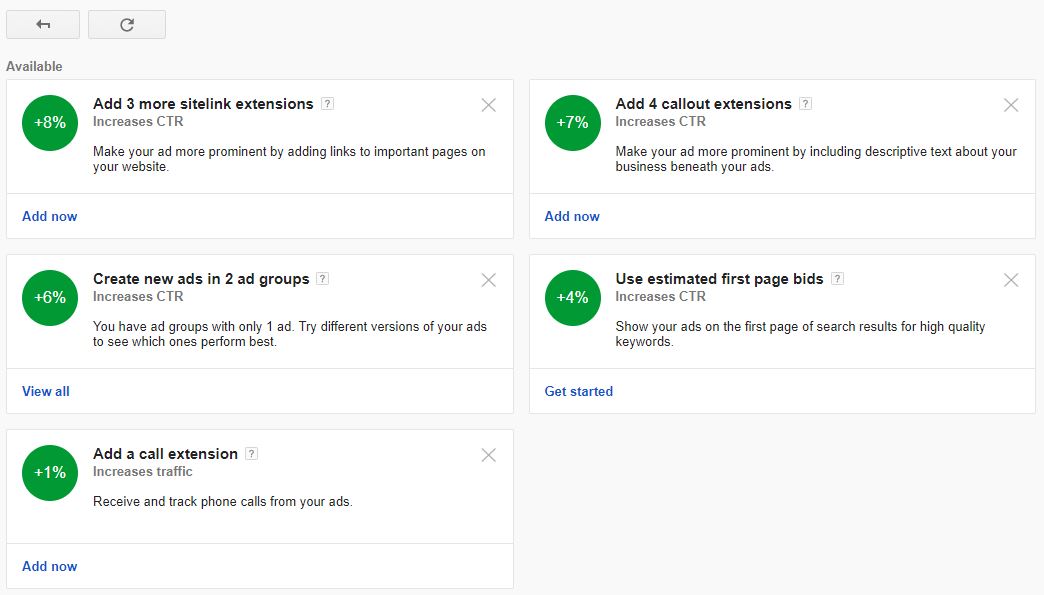
Additionally, you can complete these optimizations with a few easy-to-follow directions given right on the page.
These are free, quick and effective optimization tips offered up to your right in your Google AdWords account. There is no reason not to take advantage of them.
Final Thoughts
As you prepare for the upcoming holiday season, keep in mind that not every change you make needs to be difficult.
Google is willing to lay out some simple suggestions for you to take advantage of, and even make it easy for you to complete them.
As with anything involving Google AdWords campaigns, always be mindful of potential ramifications of your actions.
Not every suggestion will be the right one for you, so before you make any changes always be sure to do your due diligence.

