Google has added a new Short Title field to their Merchant Center Product Data Feed Specifications, opening the door for further enhancement of smaller, more browse-y placements, like Discovery ads or Shopping ads for G-mail.
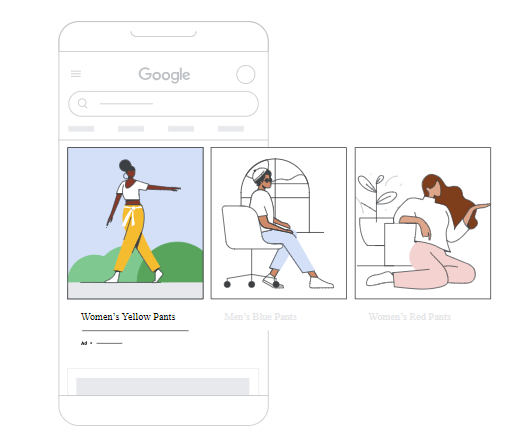
Marketers can enter this new field into a product data feed in addition to the traditional Title field to help improve ad relevance across the board without encountering any drastic cut-off of information.
Although the inclusion of this data in a feed would be helpful in most circumstances, it is not a required field for feed approval in Merchant Center, only optional.
Short Title Best Practices
The main difference between the Short Title and the Title fields is the character limit.
Though both titles have a max limit of 150 characters, Google strongly recommends limiting your Short Title to no more than 65 characters, as this is geared towards attracting users who are casually scrolling and/or using smaller devices.
Following this guideline will help to keep your titles as concise as they are relevant.
Include The Most Important Details Only
Since you’re working with less characters, you’ll want to be sure to only include important details.
While the full title may contain several additional pieces of information, like color, size, MPN/SKU, etc., you’ll want to keep it as simple as possible for the Short Title.
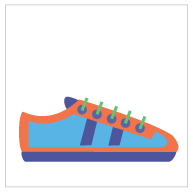
Let’s take this shoe for example. Here are examples of both what the Title and Short Title should look like:
- Product: Google Shoes
- Title: Google Shoes | Men’s Running Sneakers | Size 11 | Blue & Orange
- Short Title: Google Shoes Running Sneakers
The goal is to connect quickly with potential shoppers, and providing them with the quickest and most digestible information at a glance is the best way to do that.
What’s great about Google adding this new field is that you can still put forth a fully optimized title filled with a lot of great information for your most high-intent search results at the same time, thus keeping your ad experience positive across all the different available placements.
Only Include Brand If It’s a Differentiating Factor
When selling products online, there are times where including a brand is very important, such as if you’re advertising widely recognized ones like Nike or Bose.
You may also sell lesser known brands or products that aren’t quite as competitive based on a brand name.
It’s important to understand the differences and when you can afford to skip the brand for the purposes of your Short Title.
Remember, the shorter and easier to quickly read the better off you are in this situation.
How to Add Short Title to Your Feed
Currently, the easiest way to implement this would be with the use of a Supplemental Feed file.
For this to work, you’ll need your product IDs from your data feed. This is how Google Merchant Center identifies the products you’re applying the additional field to.
Start by creating a new blank Excel sheet. In Column A row 1 input “id” and in Column B row 1 input “title” and in Column C row 1 input “short_title.”
The purpose of bringing your original full-length title is so that you have something to work off of when creating your new titles. You can remove the title column after you’re done editing if you’d like, but it’s not necessary.
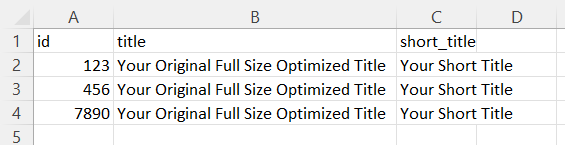
When you save, you have to save it in one of the Google-Approved formats as a .txt file or a .csv file.
Once you’re document is created head into Merchant Center, click on Products than Feeds and find the Supplemental Feeds section. Click “Add supplemental feed.”
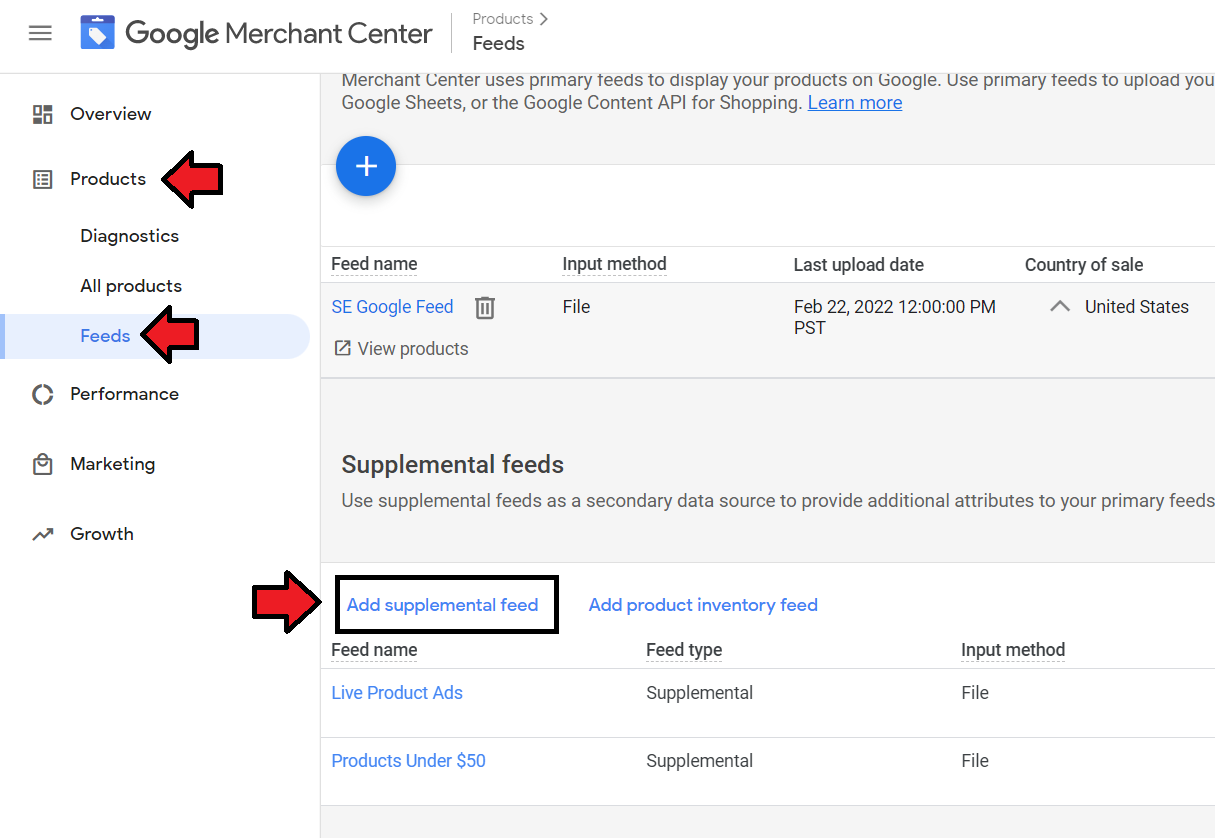
The next screen, you’ll name your feed and select the upload type. For this, you would choose “Upload” as your option, than click continue.
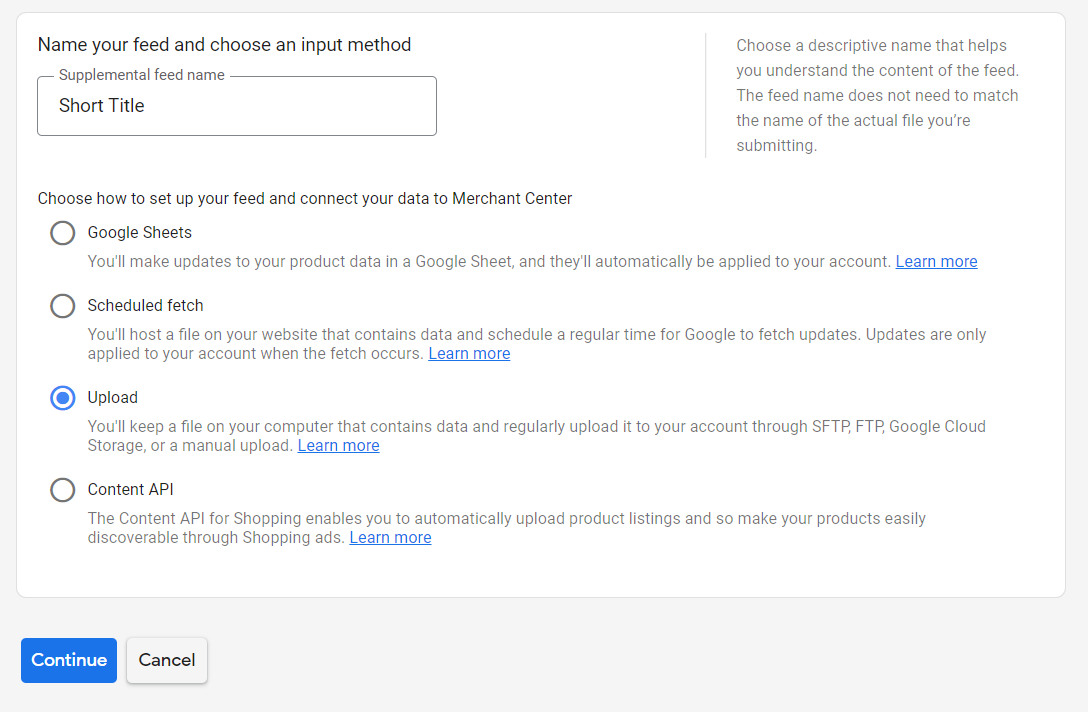
Next, drag and drop your file into the Upload a File Now section, and click continue.
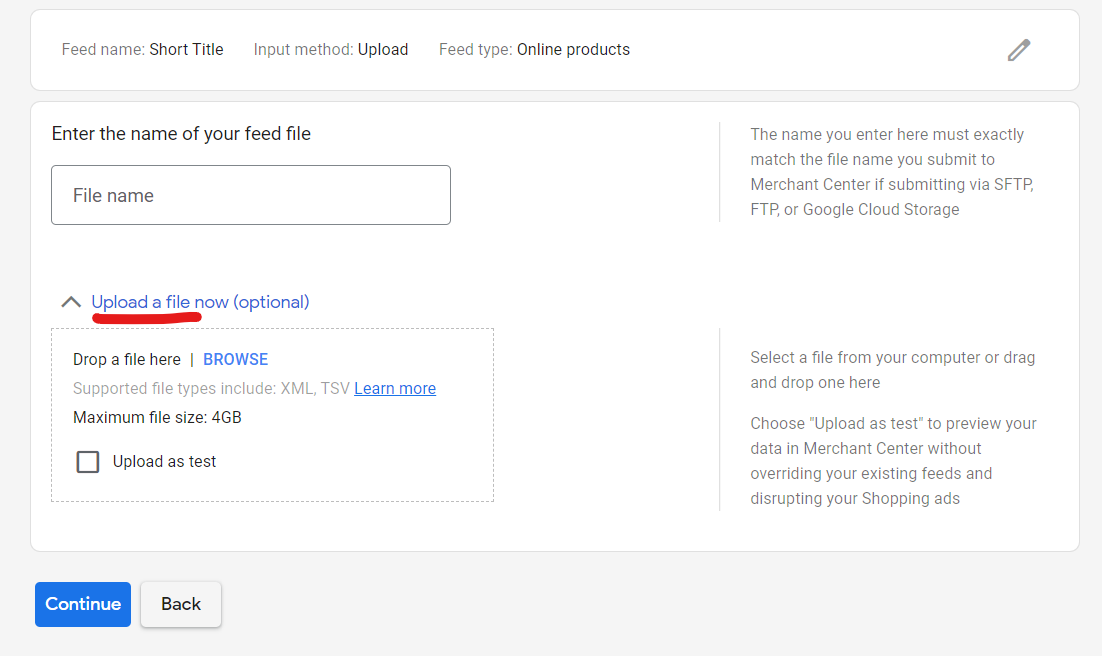
The last step is to select the Primary feed you want your supplemental feed to apply to. Typically, you’re only submitting one primary feed so it’ll be your only option as shown in the screen shot. Select the check box, and click Create feed to finish.
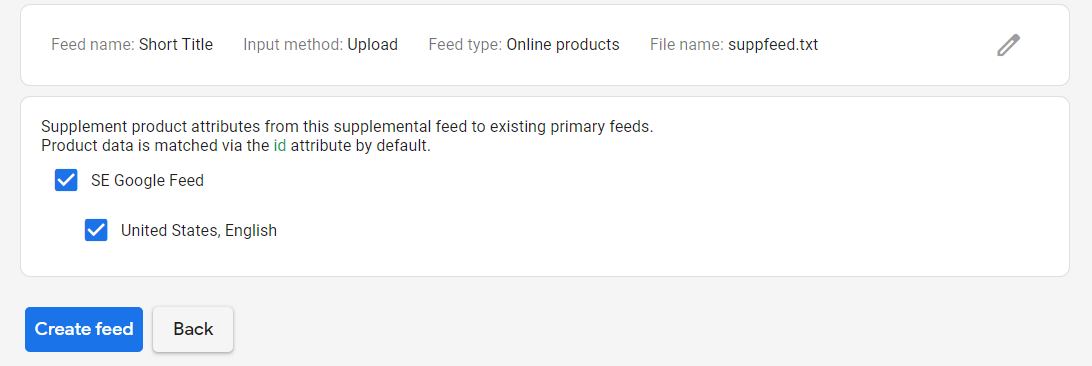
It will take a few moments to complete this upload, but Merchant Center will inform you how many items it recognized from your supplemental feed and how many products have been updated.
Final Thoughts
The new Short Title field aims to help retailers enhance their listings not just for typical search ads placements, but also for their newer more “browsy” placements from Discovery Ads and more.
It’s a super easy way to keep your listings relevant across the many different ad types now available.
As Google Shopping product data feed experts, Sales & Orders is uniquely positioned to help retailers of any size enhance their listings with Short Titles in their feed.
Our feed tool makes it easy to create and submit feeds, and Supplemental Feeds as well.
Want to learn more about how we can help you? Contact us to learn more about our intuitive, easy-to-use feed tool!

