Google’s Customer Match audience targeting just got even more comprehensive. Now, advertisers can remarket to known customers by phone number and mailing address in addition to the already existing targeting by e-mail address.
This latest innovation is only available via the New AdWords Experience, and requires customers to be logged into their Google account for accurate targeting.
Providing the ability to target known customers to this degree is great for businesses who are looking for opportunities to re-connect with consumers, reinforce branding, and even send out customer loyalty promotions that keep them coming back.
Note: Customer Match is currently only available on Search, Shopping, YouTube and Gmail. It’s not available on third-party sites in the Google Display Network.
How to Build Your Audience
In the New AdWords Experience, Google has made it simple to put together retargeting audiences such as Customer Match Audiences.
- Click on the wrench icon in the top right corner of the screen to reveal the tools panel.
- Once here, find Shared Library and click into Audience manager.
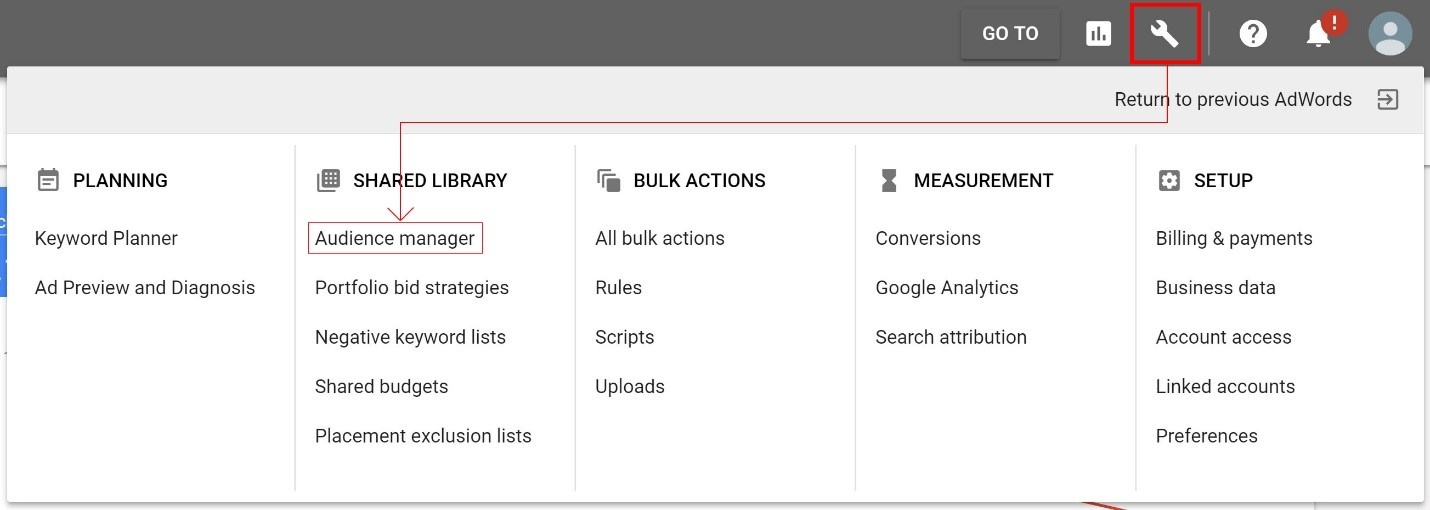
- To build your new audience, click on the blue plus sign on the top left of the chart, and select Customer list.
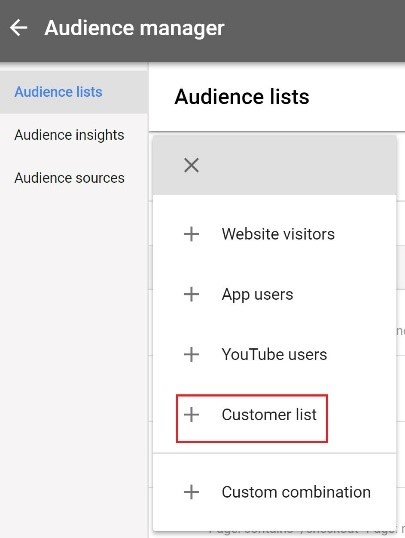
- Here you’ll name your audience, determine the type of customer data you’d like to create and audience with, and choose to upload your list as plain text or as hashed data.
- To utilize the new targeting features, select the “Upload Emails, Phones, and/or Mailing Addresses” option for list members
- Here’s a template from Google for building out your CSV file with the correct information
- Here are guidelines for uploading plain text data or uploading hashed data
- Once your list is complete, click on the blue upload and create list button on the bottom left of the page.
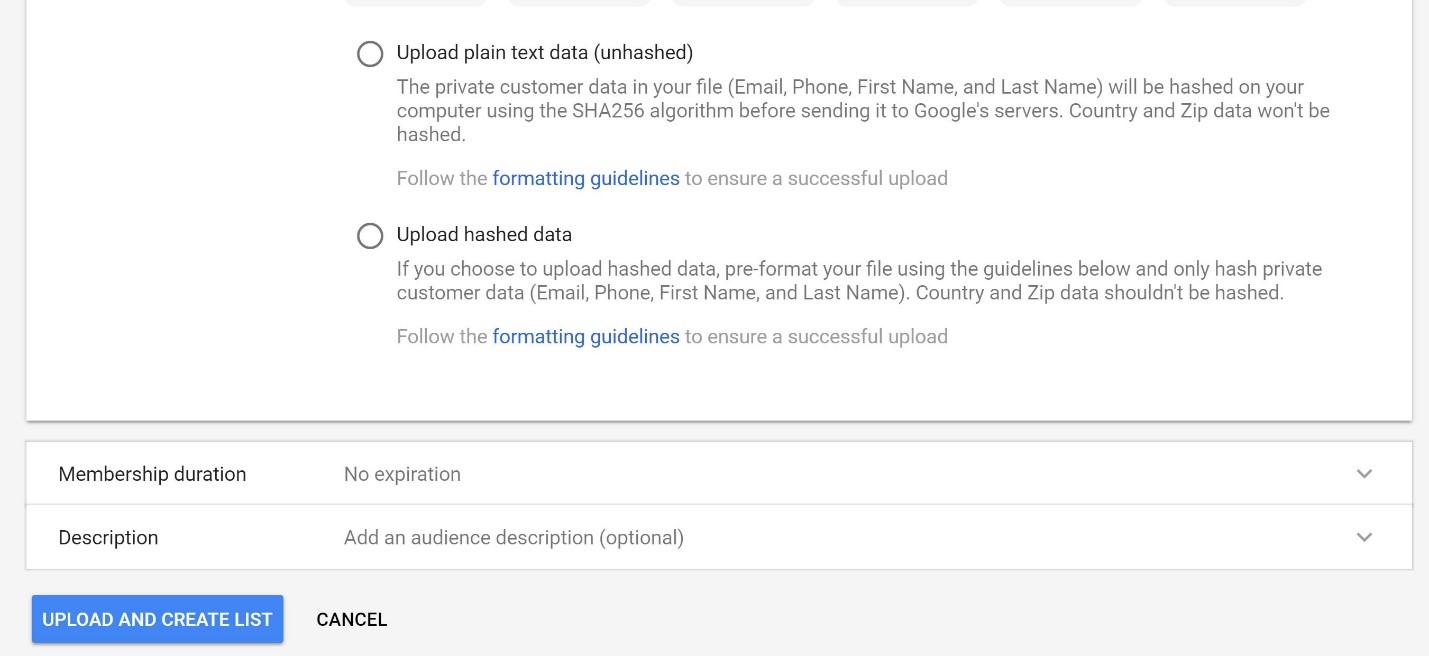
How Customer Matching Works
Once you’ve uploaded your document, Google will take the available information and begin serving them your ads.
Here’s how it targets customers using different the different data points:
Email Address and Phone Matching
“For matching based on your customers’ email addresses or phone numbers, Google maintains the email addresses and phone numbers for Google accounts and the corresponding hashed strings for those email addresses or phone numbers. After you’ve uploaded your list of email addresses and/or phone numbers, AdWords will compare each hashed string on your list with the hashed string or email address or phone number of Google accounts. If there’s a match, we add the corresponding Google account to your Customer Match audience. (Source)”
Mailing Address Matching
“For matching based on your customers’ mailing addresses, Google joins hashed name and address data for Google accounts to construct a matching key. After you’ve uploaded your list with hashed customer names and addresses (don’t hash zip and country data), Google constructs a similar key based on your data and then compares each key on your list with the keys based on Google accounts. If there’s a match, Google adds the corresponding Google account to your customer list.
If a user record doesn’t match, Google may still use it as part of policy compliance checks, but Google won’t otherwise use it for Customer Match or any other Google product. The matching process can take up to 48 hours.
After the matching process and policy compliance checks are complete, your data file is marked for deletion.
You can then start targeting your Customer Match audience in your AdWords campaigns.
You can also start targeting similar audiences on YouTube and Gmail, if your Customer Match audience meets the eligibility requirements. (Source)”
Final Thoughts
As with any of Google’s Advertising programs, they take the security of your and your customers’ data very seriously.
The Customer Match program is ISO 27001 Certified, as are a number of other of Google products and processes.
With that in mind, this program is a great way to reconnect with your customers and can even help improve your customer lifetime value.

