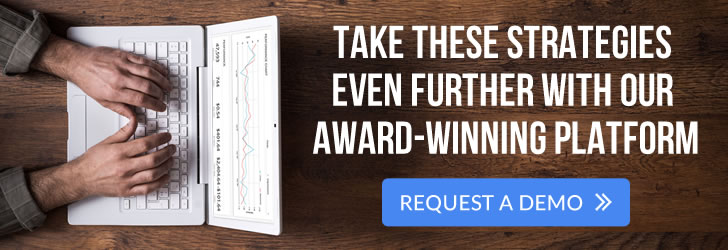So, you’ve been managing and optimizing your Shopping campaigns for quite some time now. You’ve done everything you can think of from custom ad schedules to advanced location targeting. Yet, after all of that, you’ve started to notice that performance has pretty much hit its peak.
Sound familiar? Well, you’re not alone. This is an all-too-common occurrence when working with Shopping campaigns over time. Performance plateaus in Shopping campaigns, whether it be in Google or Bing, are simply inevitable.
The good news is, however, that with just a little bit of “out of the box” thinking you can supplement your existing Shopping campaigns and work towards breaking through those plateaus.
Build Specialty Shopping Campaigns
When it comes to the “lowest hanging fruit” – a great place to start towards breaking through Shopping campaign plateaus is by supplementing your existing campaign(s) with other Shopping campaigns.
By this, you would utilize all that awesome data you have already collected to base your campaign building on.
This data-driven approach is key in determining what kinds of campaigns to build:
Top Performers
Find and isolate only your top-most performing SKUs. Use Conversions and/or Conversion Value metrics as your basis for what defines a top performer. Be sure to set a substantial date range so as to capture the most value from your filtering.
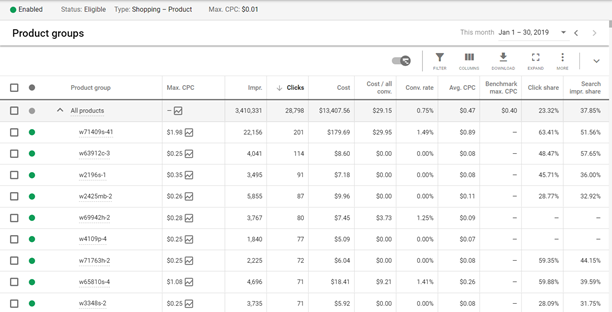
Create a new Shopping campaign that is ONLY for these product IDs and be sure to subdivide to the product level as that degree of granularity will make for greater efficiency in your optimization and analysis.
You can use filters in your ads account for conversions greater than X where X is the least number of conversions on a product that you determine to be the sweet spot for being a top performer.
Dedicated Mobile Campaign
As the name suggests, build a campaign that solely delivers ads to mobile device shoppers. Use the data found in such reports as Devices in Google Ads.
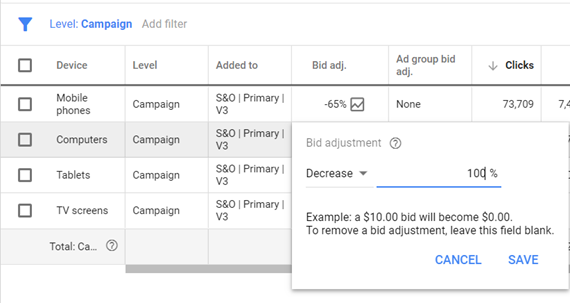
From your existing Shopping campaign(s), set your Mobile phones bid modifier/adjustment to Decrease by 100%.
In your new, Mobile Only Shopping campaign, set all other devices to Decrease by 100%. You can then implement other key optimizations such as RLSA and/or Custom Ad Schedules but specifically for the mobile device segment of shoppers.
Implement Dynamic Search Ads (DSA)
Dynamic Search Ad campaigns are one of the easiest-to-set-up supplements to your Shopping campaigns.
That’s mostly because Dynamic Search Ads can use the already-indexed content from your website to target your ads to the specific search queries shoppers are using to find your products.
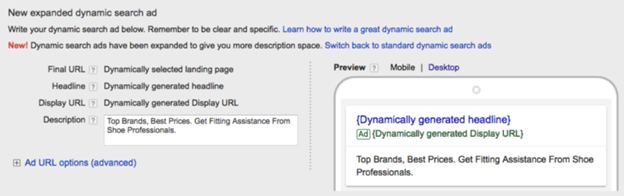
Instead of having to arduously go through and build out expanded text ads for each unique brand or even product, you can leave the ad copy building to Google’s AI thus saving you time and energy on these campaign build-outs.
The raw benefits of DSA are ideal when trying to break through plateaus you hit in your Shopping campaigns:
- Time Saving Automation: No need to set up extensive keyword lists, bids, or ad copy as Google will handle all of that for you.
- Dynamic Updates: Should you change something on your store, Google will recrawl and reindex your content to freshen up your ad copy and targeting.
- Increased Ad Relevance: Google’s machine learning adapts refined ad copy that more closely matches the search queries shoppers are using to find your products.
- Thematic Control: Show ads based on your entire website, specific categories, or definitive product pages. You can also prevent out-of-stock products from ever being advertised.
Google’s machine learning is also capable of increasing your exposure much more quickly and efficiently than what a human can keep up with. Due to this, DSA campaigns have shown to capture more store visitors in less time and at a lesser average CPA than when manually handling your expanded text ads.
Set up Dynamic Remarketing
The Google Display Network or GDN is capable of reaching 90% of shoppers worldwide across websites, news sites, blogs, and other Google properties like YouTube.
This alone makes a Dynamic Remarketing campaign an ideal avenue for more traffic and sales. Even better yet?
Dynamic Remarketing goes hand-in-hand with Shopping campaigns as both utilize your existing product feed to generate ads.
Take one of our honored legacy retailers Lorin Brown of GreatFurnitureDeal.com who, after having our team implement Dynamic Remarketing along with other Shopping campaign supplements, saw over 230% increases in both conversions and revenue year over year.
These ads retarget previous visitors to your store, are personalized based on what shoppers viewed on your website and, like Shopping Ads, display relevant product information such as images and prices.
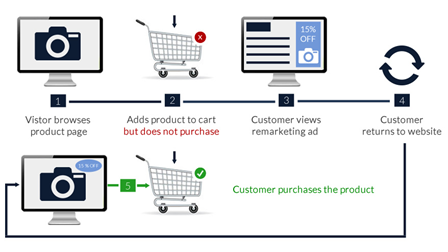
Because they fall under the classification of “Dynamic”, retailers also gain the benefit of Google’s automation and substantial machine learning capabilities:
- Feed Scaling: As you add new products to your feed in Merchant Center, those products are dynamically added as potential ad targets
- Varied Ad Layouts: Google will predict which ad layout is most likely to generate activity based on a number of factors such as visitor location and platform.
- Bid Optimization: Throw in some of Google’s Smart Bidding and you’ll never have to worry about adjusting bids ever again.
You can take Dynamic Remarketing even further by implementing custom audience segments when you build audience lists in Google Analytics.
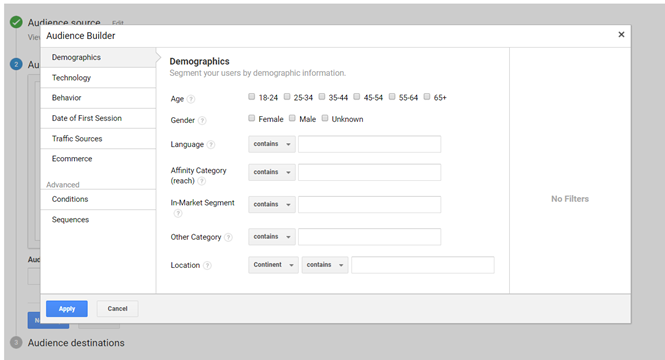
This is a common tactic used also in RLSA where you build audience segments based on specific user behaviors such as Cart Abandonment and High Bounce Rates.